


Chipmunk International made this page to show what an
Apple iPod looks like on the inside.
The technology inside the iPod is provided by PortalPlayer.com
.
(We als have a similar page on the Pro Mouse and the iPod shuffle)
If you have any comments please email me: harald@chipmunk.nl
 |
 |
 |
| UPC-A | EAN13 | ISBN-EAN13 |
| Chipmunk also offers you a cheap service for creating UPC-A, EAN13 and ISBN barcodes on the internet. You enter the code on our site and we email you the barcode as an .eps document. Confirms to the standards and fully editable! Free samples are available. Click here to go to our barcode site. | ||
| Don't! Apple did not make it to be opened. The metal back is clipped on quite firmly. To take the back off slide the plastic front (with the insides) around untill the metal back pops off one one of the two loger sides. To open the iPod see instuctions here: http://www.ipodbattery.com/ipodinstall.htm |
| This shows the iPod which now is a compact package consisting of the PCB, the harddrive and the battery which is visible on the top. |

| The battery can be folded away to reveal the harddrive. The battery has a little plug attached so it could theoretically be replaced. |
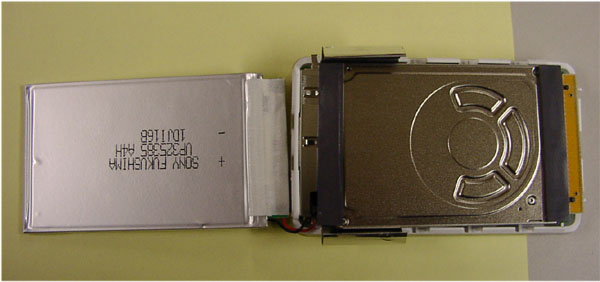

| With the battery folded away the harddrive can be seen. The dark grey strips are rubbery strips which are sticky and hold the battery in place. Next the harddrive can be folded away as well revealing a quite normal Toshiba PCMCIA harddisk. |
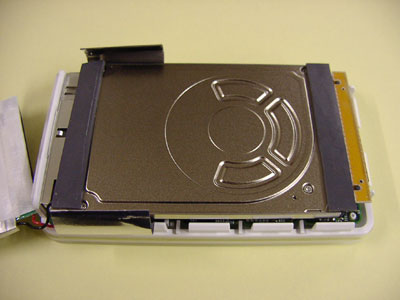

| With the harddrive out of the way the PCB is visible. The chip under the barcode label is the flash ROM I think. The plug where the battery is attached is clearly visible in the top right hand corner. |
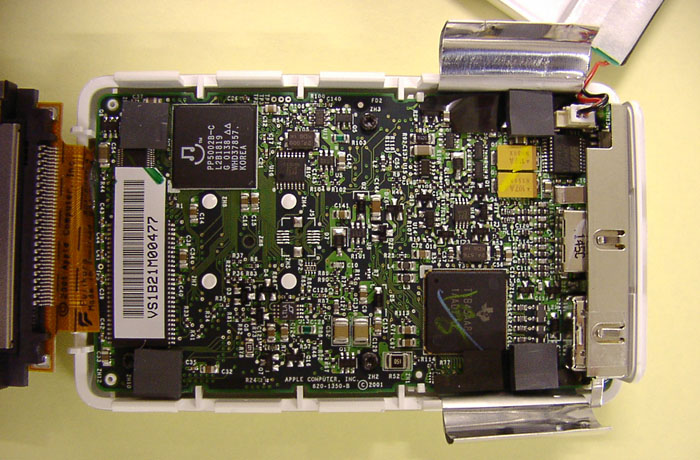
This page is Copyright 2001 chipmunk International
If you want to use any of this material please ask for permission first (harald@chipmunk.nl). The photo's are available in higher resolutions for magazine publication.