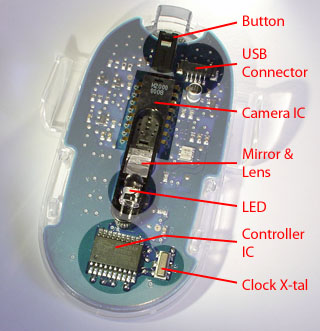
The Button touches the underside of the 'graphite' cover.
The external USB cable plugs into the USB Connector on the PCB
The LED shines a bright red light through the Lens. The light is then reflected down onto the desktop beneath the mouse.
Beneath the mouse is another lens that focusses the image on the CCD inside the Camera IC.
The Controller IC converts the signals from the Camera IC into USB Mouse language.
The Clock X-tal is a Quartz crystal that drives the Controller IC and is the only potentially fragile part in the whole mouse.